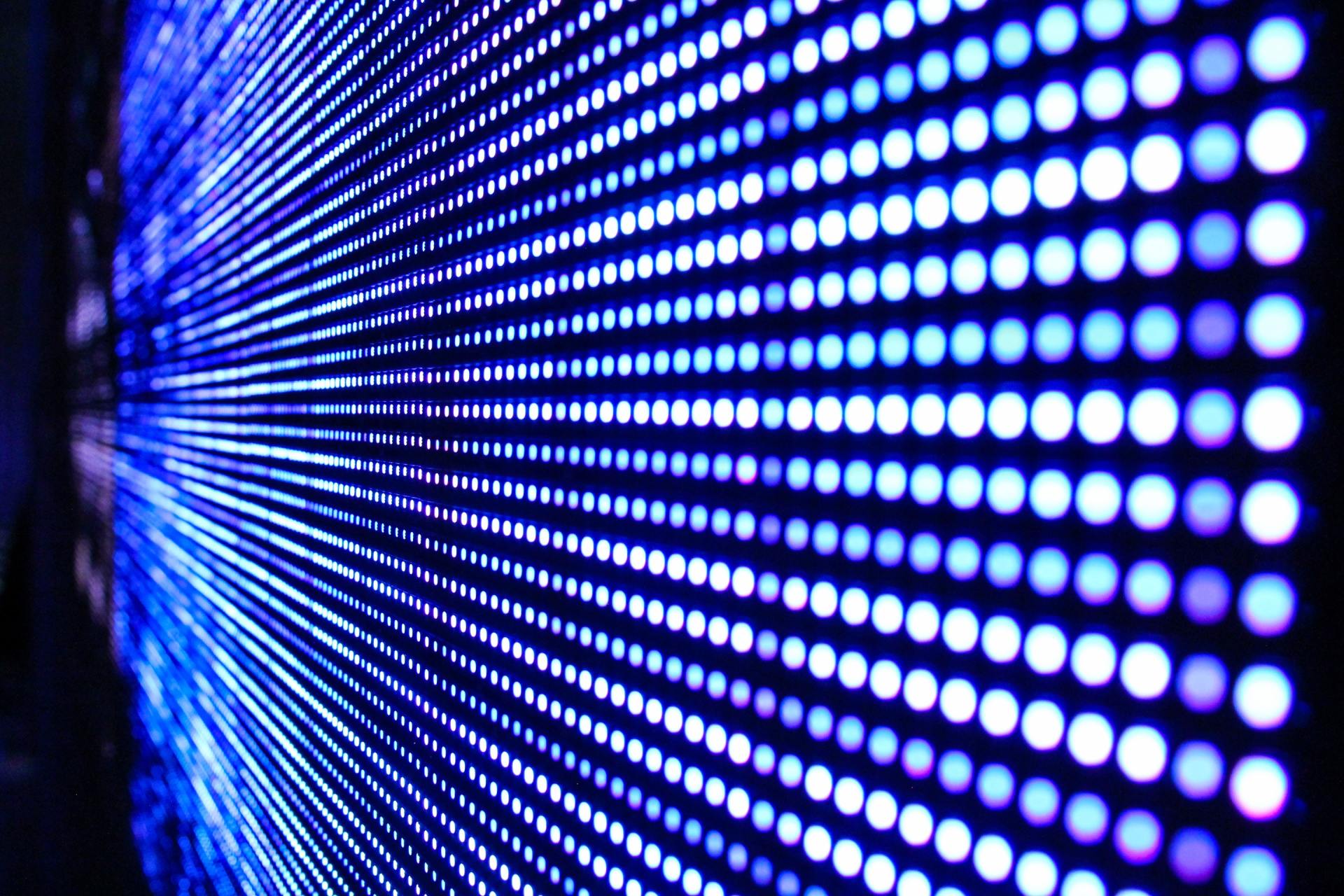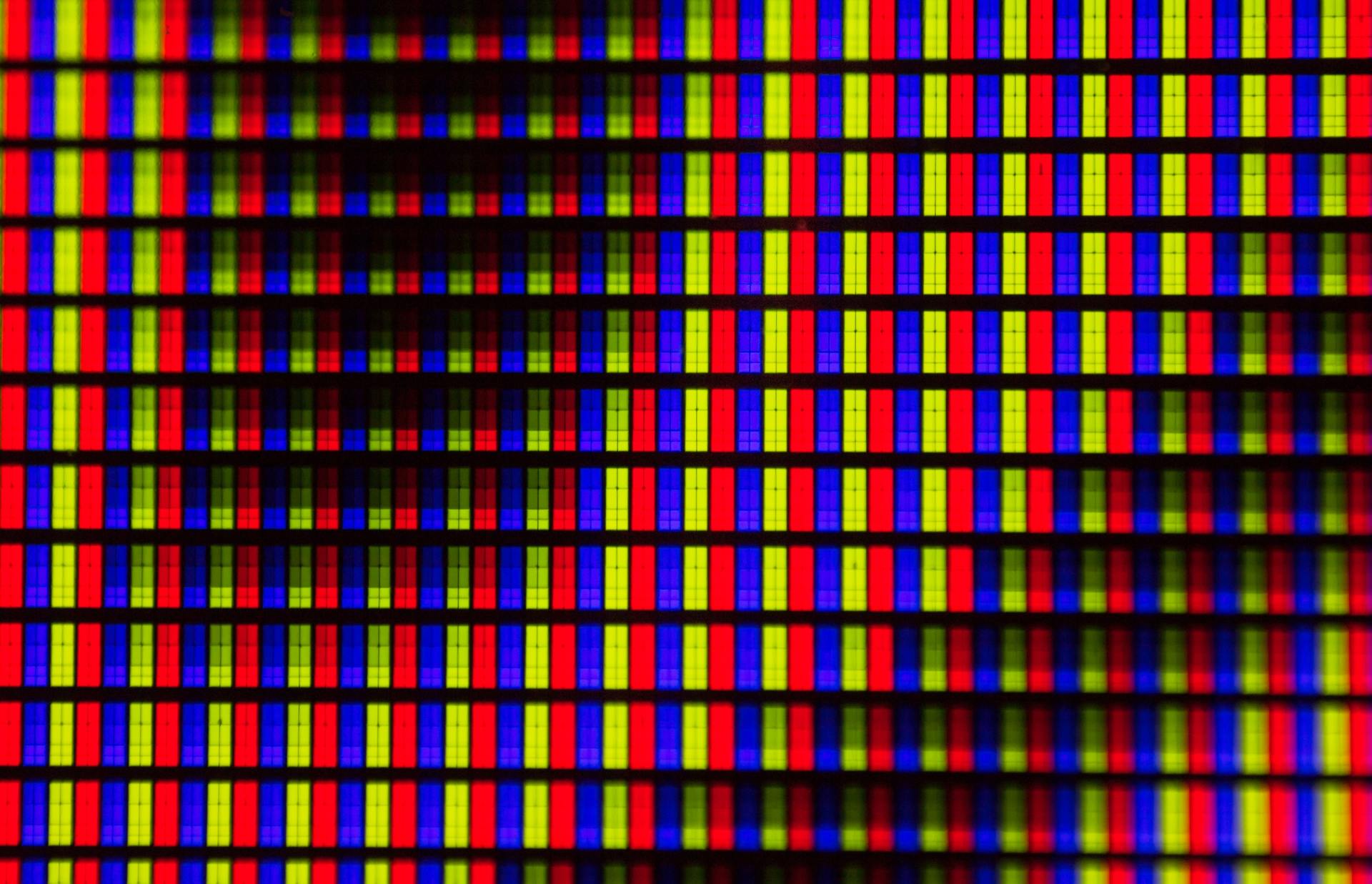Light-Emitting Diodes (or LEDs) are electrical components that emit light when current flows through them, very similar to a common light bulb. You’ve probably seen these tiny lights around your home, in modern Christmas light strands, night lights, flashlights, lightbulbs, and more.
LED displays are a self-emitting display technology made up of a matrix of red, blue, and green LEDs forming the individual pixel elements. Standard LED displays have hundreds to thousands of LED pixels and project light directly to the viewer. These are often called “Direct View LEDs”, because there is no LCD layer at all in the display. MicroLED is one of the newest forms of these displays, which uses millions of microscopic LEDs producing a much higher-resolution image. However, they are still too expensive to be adopted by many applications. All types of LED displays provide excellent brightness and visibility both indoors and outdoors, but can also be heavy, bulky and require more complex installation. They tend to be expensive upfront but offer some cost savings over time since the light diodes that they rely on require little power. However, LEDs are at a higher risk for poor image retention or what many people refer to as “screen burn”.
Sometimes, LEDs are also used to form a backlight panel which is used to illuminate an LCD. These LED-backlit LCDs are frequently misnamed “LED displays”, however they are not true LED displays. True LED displays do not have an LCD layer.