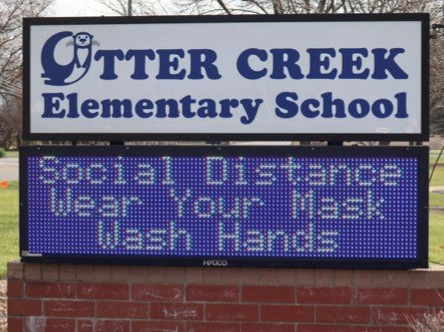Considering Digital Signage for Your school? Here's What You Need to Know...
Over the course of the past few decades, many schools have begun transitioning from printed to digital signage on their campuses. And, there are many other schools that are considering making this switch as well. In this article, we will talk about some of the big considerations in upgrading your school to digital signage, including design, content, and location of each of your signs. We will also talk about important things like ADA compliance and government funding. For now, let’s get into the reasons why most schools are choosing to make this transition.
Why are more and more schools and universities using
digital signage?
Increased engagement
Draw attention with colorful, moving graphics. Younger generations – the bulk of school attendees today – are especially inclined to engage with information in digital form.
Versatility
Data integration
Customized content
What to consider before upgrading to digital signage
1. ADA compliance
The Americans with Disabilities Act (ADA) was established to ensure that public services, amenities, features, and information are accessible to all regardless of ability. ADA regulations apply to businesses that serve the public and have 15 or more employees. This certainly applies to schools.
ADA guidelines for digital signage involve their positioning, location, incorporation of touch, and other capabilities. Some specific examples of ADA regulations for digital signage include:
- Non-glare finish
- Less than 4-inch installed distance from wall (wall-mounted screens)
- Specific heights for touchscreen controls
- Voice response technology (in some systems)
To learn more about ADA compliance, visit the ADA website . It’s also an important conversation to have with your digital signage supplier and/or signage integrator. They can help provide expert guidance and ensure your signs are accessible to everyone. These resources are critical not only in maintaining compliance, but also to truly maximize the effectiveness of your signage investment across as many people possible, which is the whole reason for signage in the first place!
2. Funds and grants
There are numerous funds and grants available to schools at the state and federal level. And, the list is always being updated and added to. Take 2020 for example. Due to the economic fallout caused by the COVID-19 pandemic, former President Donald Trump signed into law a $2.2 trillion stimulus called the CARES Act (Coronavirus Aid, Relief, and Economic Security Act).
A good portion of this grant was allocated to state and local governments. It gave many schools and universities additional funding to offset economic hardships brought on by the pandemic or to make necessary upgrades, such as upgrading signs to digital.
These resources exist because both private donors and the federal government believe in the value of education of future generations. To learn more and discover what might be available for your school, here’s a helpful grant search tool.
3. Location
It’s important to think about where you want your signs to be placed. Your goal is not to simply fill an empty space. Rather, you are trying to find the most logical placement possible with the greatest visibility. Location can greatly affect your sign’s daily number of views – potentially by the thousands.
When determining the best location for your signage, ask yourself these questions:
- Where do people spend most of their time waiting?
- Are there places that everybody must pass through on their way to other parts of the building?
- Would it make sense to survey your building’s foot-traffic flow in order to find its most prime locations?
- What content do you intend to display?
- Where can you place your display so that it is within the field of vision for most people?
- How far does your sign need to be from your intended viewers for it to be legible?
- How large does the font need to be to be readable from that distance?
Most schools have certain common areas that get a lot of foot traffic: The entrance, the cafeteria, the lobby, the library, or the bookstore. These can be great places to install digital signage. Wherever you choose to install it, the key is to make it visible, accessible, and legible to all .
4. Content
- Who will design the content?
- What software/program(s) is needed to run it?
- Should certain sets of signs be networked together to display the same content?
- Will you need multiple networks with different programming for multiple sets of signs?
- Will you want the ability to flash important alerts on all signs simultaneously?
5. Design
It may sound simple enough, but sign specifications vary depending on their location. For example, a
wall-mounted sign above a library entrance will have different purposes and challenges than a waist-high welcome sign at a retail store, even though they are being used in similar ways.
Once you’ve identified all of the “functions” of your signage (i.e. touch integration, sound integration, screen size for viewing audience, power delivery, etc.), the actual “form” or shape of the display plays a large role in achieving your goals.
- Wall-mounted or flush-mounted signage is relatively simple and can help anchor the display to a solid surface, preventing damage from the elements or other objects.
- A kiosk-style design invites your audience for a closer viewing experience and many versions now are practically expected to have touch functionality, if you ask everyday consumers. Kiosks can be vertically mounted, back-to-back, or even in a podium-style and angled for multiple viewers to interact with at the same time.
Some designs are very aesthetically pleasing, but not very realistic when it comes to withstanding vandalism or the cost to realistically operate a functional display. Others may work well enough, but are limiting in their simplicity and your business would benefit from upgrading to a more user-friendly model.
Therefore, you’ll want to
strategize what mounting system and enclosure is best for your sign and its location, as these options can vary significantly in design, functionality, and price. Again, your display manufacturer and/or integrator should be able to help you find the right solution for your needs and ensure everything meets ADA standards, no matter which option you choose.
Conclusion
Before you go...
Before you go, we’d love to share our unique type of digital signage that is perfect for schools and universities trying to lead by example in the push for eco-friendly practices.
Sun Vision Display signs overcome the common challenge of sunlight readability, while also being ultra-low power. Our secret? Reflective LCD technology. Rather than a high-power backlight, a reflective material illuminates the display using ambient light. The absence of a backlight also reduces power consumption by up to 95% compared to other backlit displays. In fact, Sun Vision Display signs can be powered for an entire day with a battery the size of your smartphone. It’s a win-win scenario – stunning sunlight readability that’s easy on your wallet and the environment.
SVD has already helped schools transition away from static to digital signs, and foresees many other schools following suit. To learn more about this unique energy-saving solution, visit www.sunvisiondisplay.com.